
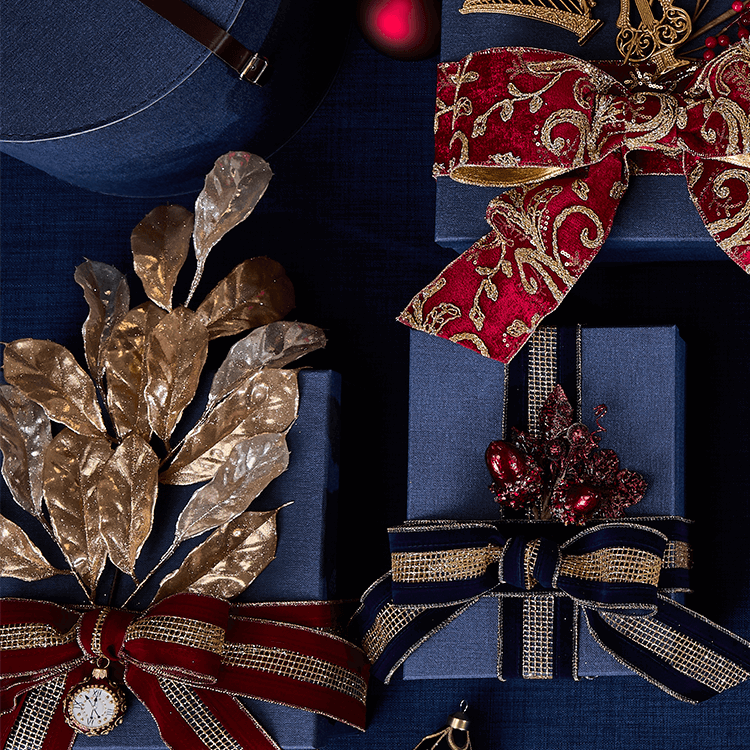

HOW IT WORKS
WISHLIST
MAKE A WISH
Erstelle eine Wunschliste
Ganz gleich, ob du eine grandiose Hochzeit, eine unvergessliche Geburtstagsfeier oder ein magisches Weihnachtsfest planst – bei uns auf Newport kannst du all deine Favoriten in einer Wunschliste sammeln und sie ganz einfach mit Freunden und Bekannten teilen.

1. Logga in eller bli medlem
Logga in eller skapa ett nytt konto genom att klicka på användarikonen längst upp på sidan och fyll i dina uppgifter.

2. Skapa din önskelista
Du kan skapa en lista genom att klicka på ”Önskelista” eller genom att klicka på hjärtat uppe i högra hörnet. Är listan till ett bröllop? Läs mer här.

3. Hjärtmarkera produkterna
Hjärtmarkera de produkter du vill lägga till i listan. Har du flera listor väljer du vilken lista du vill lägga till produkten i.

4. Dela din lista
Du kan dela din lista med familj eller vänner. Gå in på hjärtat och klicka på den lista du vill dela, klicka sedan "Dela lista" för att antingen kopiera länken eller skicka den direkt via mejl.

5. Checka av från listan
De du delat listan med kan sedan handla det du önskat dig online eller i butik. När de köpt något kommer det att checkas av från listan.

6. Redigera din lista
Du kan alltid lägga till eller ta bort produkter från din lista, även efter att du delat den med någon.

1. Anmelden oder registrieren
Melden Sie sich an oder erstellen Sie ein neues Konto, indem Sie das Benutzersymbol oben auf der Seite anklicken und Ihre Daten angeben.

2. Wunschzettel anlegen
Durch Anklicken von „Wunschzettel“ oder des Herzchens oben rechts in der Ecke können Sie eine Liste anlegen.

3. Produkte markieren
Versehen Sie alle Produkte, die Sie auf die Liste setzen wollen, mit einem Herzchen. Sollten Sie mehrere Wunschzettel angelegt haben, wählen Sie die jeweils gewünschte Liste aus.

4. Wunschzettel teilen
Sie können Ihren Wunschzettel mit Ihrer Familie und Ihren Freunden teilen. Klicken Sie auf das Herzchen und auf die Liste, die Sie teilen möchten. Anschließend klicken Sie auf „Wunschzettel teilen“ und kopieren den Link oder senden die Liste direkt per Mail.

5. Punkte auf der Liste abhaken
Die Personen, mit denen Sie ihren Wunschzettel geteilt haben, können Ihre Wunschprodukte online oder im Laden erwerben. Sobald ein Wunschprodukt gekauft wurde, wird es auf der Liste abgehakt.

6. Wunschzettel bearbeiten
Selbst nachdem Sie Ihren Wunschzettel mit anderen geteilt haben, können Sie noch Produkte hinzufügen oder entfernen.
